Pinterest is the fastest growing social media networks with More than 70 million people using pinterest a day, where many of them using pinterest for the revenue purposes in their business. For promoting your small scale business, blogs,brands, products or any information pinterest is the best tool .
Every pinterest pages will try to increase many followers in their page will helps you to drive traffic, increase sales, generate leads and build your Pinterest brand. Where the followers will help you get more likes, repins, comments, clicks and impressions. For increasing the followers , We must know about the pinterest followers likes, Pinterest is mainly focused on the visual content,you need to start by posting interesting images. Here in this article i have few tips to gain more than Pinterest followers.
CONNECT YOUR SOCIAL NETWORKS:
Connect your Pinterest with your different social-networking sites like Facebook, Twitter, and Google + accounts. there are many possibilities to gain traffic by friends, family, or followers from those accounts. you can use other social media platforms to promote your Pinterest boards. They automatically display your latest Pinterest activity in your Facebook friends’ and followers’ feeds.
ADD THE PINTEREST FOLLOW BUTTON:
The Pinterest follow button is the easiest way to diverts website visitors to your Pinterest page, This way will work out if you have a high-traffic website. First you have to Install the button in several prominent places on your website and blog—the header, footer, sidebar, etc. Make it easy for people to find your brand page and convert them into followers.
Then you have To create your button, use the widget builder page on Pinterest or create a custom button that will fit for your branding.
RUN CONTESTS:
Many people loves to participate in the content , where we will use this in the social media ,easy to promote for your business or the blogs. No matter how you approach running a contest, it’s an easy way to turn the many people attention your account and gain more followers. Promote your contest in your newsletter, on other social media networks, and on your website.
JOIN COLLABORATIVE BOARDS:
Another best idea to attract followers is by contributing to popular group boards.Join in collaborative boards and posting on them regularly will help put your pins in your profile. search for popular group boards and spend some time establishing a relationship with the board owner or other contributors. After become acquainted, ask them to invite you to the board.
PIN INTERESTING IMAGES & VIDEOS:
Upload interesting images and videos on your profile. Create a videos and upload which explains your brand and this will help to create brand awareness. Also, have a dedicated board for your company uploads like event pictures, achievement , contest , functions etc . Share exclusive content from web in your niche. This will add more variation into your uploads and will increase the quality of your brand profile on Pinterest. You must use the high quality images
BE ACTIVE:
comment on the most popular pins. Pinterest consists of pins that have been repinned, liked and commented on several times. And at the same time Don’t comment on posts more than 2 or 3 times a day , Sometimes there are more risk there as mark as a spammer and having your account suspended. Don’t just comment on random pins, study the image and the description and write a meaningful comment. you understand and care about the subject. You want to write more than a two-word comment like ‘‘Great Pin’’ or ‘‘Nice Find!’’
Contribute quality pins to popular group boards that have many followers so their followers will become your followers as well. Leave a thoughtful comment. This will make people want to check out your page and follow you.
USE HASHTAG ON PINTEREST:
You are trying to promote a company use tagging to other users by using “@username” in the descriptions that you write. Also when you add a new pin, add a description and use proper hashtag.
PROMOTE YOUR BOARDS:
Promote your most popular boards instead of your entire account. Make sure they are on the top row so that followers and potential followers can easily see them. Enabling others to pin to your boards will keep them fresh, so invite your followers to contribute.
OPTIMIZE YOUR IMAGES:
Take the time to optimize your Pinterest images, Better quality image will attract many people. These optimized images will leads to the increase website traffic and sales.
You will make people turn towards the image by large, bright, colorful, beautiful images. T aking that into consideration, you can optimize your images by using warm colors and avoiding white backgrounds. In fact, it’s better to use multiple colors than a single dominant color.
Vertical images tend to do better than horizontal ones. When you’re creating and sizing your image, make it 730 x 1200 pixels if you can.
BETTER USE THE USE A SHORT BOARD NAME:
The first thing you want to do is to give it a short board name. The first 25 characters of the board name will be visible on your profile page itself.
CHOOSE A GOOD BOARD COVER:
By default, the first pin on your board is chosen as the board cover, but you do have the option to make one of your pins as the board cover. better fix the 217 X147 pixels of space allotted.
ADD EMAIL SIGNATURE:
Connect pinterest with the Email signature by the tool Wisestamp will help you to insert a Pinterest icon into your email signature. you can upload a custom image such as a “Follow me on Pinterest” button to make the Pinterest call to action .





















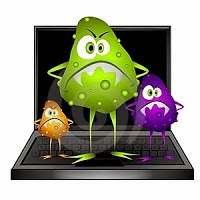

.jpg&container=blogger&gadget=a&rewriteMime=image%2F*)
.jpg&container=blogger&gadget=a&rewriteMime=image%2F*)





.png)

























